One minute
Build All
December 7, 2014
Build all is a simple editor script for Unity 4.x that allows you to build multiple targets at once.
It also allows you to publish built projects to a folder.
This was designed with Ludum Dare in mind where you want to build your project and have it ready to use with as little down time as possible.
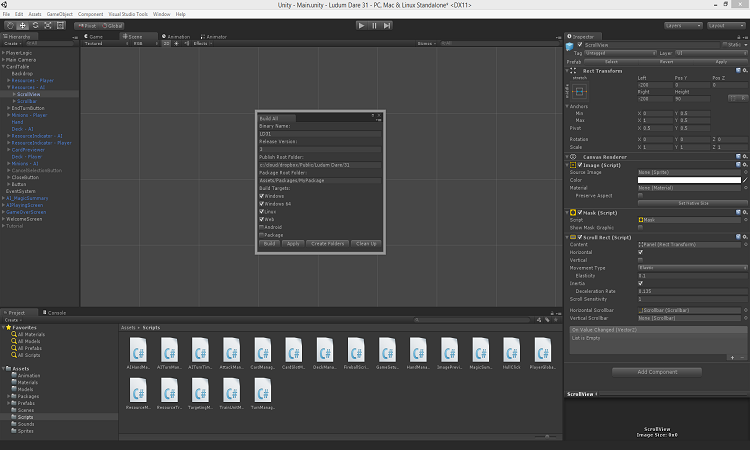
Installation
- Download package and extract it to where you like.
- Import BuildAll.unitypackage into your project.
How To Use
Simply download the BuildAll.unitypackage file and import it into your project.
Then Select File>BuildAll>Settings to configure your build settings.
Once configured you can use BuildAll>Build and BuildAll>Publish to do as their names suggest.
To change other build settings like scenses etc use their respective native unity settings panels.